
Today, more and more novice investors are trying to figure out how a bitcoin wallet works and which service to choose. A user-friendly interface and high level of protection are the most important factors. Users essentially receive only information about how much cryptocurrency they have in their wallets.
In this article, we provide you with tips and tricks of Bitcoin storage and review of the best wallets for Android, iPhone, hardware and online wallets in 2021
What Is a Bitcoin Wallet?
A bitcoin wallet is an electronic data on a device that aims to store pieces of the Bitcoin digital cryptocurrency. A private key is stored there, which allows you to manage virtual money.
The information stored in a bitcoin wallet gives you the ability to see the transactions you have made and recorded on the blockchain. With your wallet’s help, you can see the amount of available bitcoins, transactions performed by you, and other information.
Types of Bitcoin Wallets
Software wallets store crypto directly on your computer and it requires a lot of free space on your disk. For example, for a minimal installation of Bitcoin Core, you need at least 145 GB of hard disk space – and that’s just for one currency.
Online wallets store your coins in the cloud. You can use them from any device, even from your phone. However, you need to choose a wallet carefully – if someone hacks it, you will lose all your money. Therefore, we advise you read the reviews of other customers before making a final decision.
Hardware wallets are devices, which are much more difficult to hack than a regular computer. However, it allows you to store your funds safely offline.
Mobile apps are suitable for smartphones on Android or iOS and allow you to manage your funds. Convenient, lightweight and fast storage, but with low security. If the phone is stolen, thieves will have full access to the wallet.
Paper wallet. A private and public key generated using a special site, which can be printed or written. It should be remembered that, apart from the sheet of paper on which the keys are written, it should be nowhere else. So, the loss is equivalent to the loss of all the money in a wallet.
How Much Does a Bitcoin Wallet Cost?
The Bitcoin wallet apps and software cost you nothing. However, if you decide to store your funds on a hardware wallet, you need to pay $100-200 for the device. While you do not pay for a hot wallet, you always pay the transaction fees occurring in the blockchain.
How Do You Cash Out Your Bitcoin Wallet?
There are three main ways to transfer money from crypto to fiat:
- Cryptocurrency exchanges. Choosing an exchange should be as careful as choosing an online wallet. Check security, read reviews from other users.
- Cryptocurrency trading platforms. On these sites, sellers can find buyers – and vice versa. After the initial meeting on the site, users decide how they will transfer funds to each other. Usually, they meet in person or use bank transfers.
- Cryptocurrency cards. Special bank cards for direct payment or withdrawing money from an ATM.
By the way, Changelly provides you with the most convenient rates of Bitcoin and many other cryptocurrencies. Check out our cross-rates to get coins for the best price!
How We Chose the Best Bitcoin Wallets
We have selected the best wallets based on your desires. The choice of a Bitcoin wallet will affect your future work with cryptocurrency, so it is essential to be as responsible as possible, weigh the pros and cons, and not rush just because you can’t wait to get started.
The safety and convenience of buying, selling, and exchanging cryptocurrencies depends on your choice. When choosing, take into account your habits and weaknesses, as well as the volume and nature of the cryptocurrency usage.
Best Bitcoin Wallets of 2021 for Safe and Secure Storage
For our readers concerned about choosing an unreliable platform, we have now analyzed all the options on the market to help you choose the most reliable and trustworthy ones.
The main criteria are the safe storage of cryptocurrency, ease of use, the ability to make backups, trust in the developer, and quick contact with technical support. The user also needs to decide how often he plans to work with cryptocurrency and whether he needs daily access to it.
Exodus: Best for Beginners

Exodus is a hot cryptocurrency wallet with a simple interface, which makes it very accessible for novice users. The wallet is completely free and available on both iOS and Android mobile devices (as well as Windows, Mac, and Linux for desktop version). Users can easily send or receive cryptocurrencies safely using the QR code or address.
Exodus has a built-in exchange that allows swapping more than one hundred different cryptocurrencies. That’s one of the reasons why Exodus is so popular among the crypto community. Also, Exodus has a partnership with Trezor hardware wallet, which makes it easy to manage your crypto portfolio offline on the cold wallet.
As we’ve already mentioned, the wallet is great for beginners because it’s an easy-to-use app. Moreover, the wallet has a great support team that can answer all your questions considering the market or application issues.
All in all, advanced users can find Exodus wallet a little unprofessional. One more serious issue is the closed source code that contradicts the philosophy of Bitcoin. The users can only hope for the Exodus team’s honesty and transparency. However, the team promises to keep the private keys on the users’ devices and for their eyes only.
- Wallet type: hot (desktop and mobile)
- Available cryptocurrencies: Bitcoin, Ethereum, XRP, Uniswap, Zilliqa, Compound, Litecoin, Bitcoin Cash, Cosmos, Stellar Lumen, and more.
- Price: free
- Trustpilot Score: 2.9
Electrum: Best For Professional Users
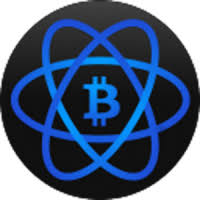
Created in 2011, the Electrum Bitcoin wallet was at the dawn of cryptocurrency creation, and it didn’t change since that moment. The wallet is a hot type, which allows you to send and receive BTC coins. The wallet is focused on high-performance to make the Bitcoin experience the best.
The wallet is oriented to professional users because of the complex options. The users can select between Segwit and legacy Bitcoin as well as determine the level of security. There are two options to secure the wallet: seed phrase and private key which are encrypted via AES-256-EBC. By the way, a seed phrase can be customized.
Electrum wallet supports cold storage. When creating a cold wallet, users can make a new wallet, use the existing private and public keys, or connect the hardware device (compatible both with Ledger and Trezor).
- Wallet type: hot
- Available cryptocurrencies: Bitcoin
- Price: free
- Trustpilot score: 3.9
Mycelium: Best for Mobile Users
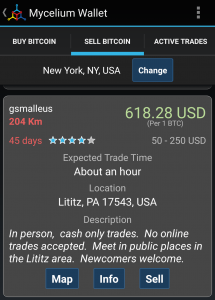
Mycelium is an open-source mobile wallet for the various cryptocurrencies. Initially created as a Bitcoin-only wallet, it supports Ethereum and several stablecoins to date. Mycelium wallet has a built-in cryptocurrency exchange as well as purchase and sell function.
This Bitcoin wallet is similar to Electrum but has only a mobile version. It has a better user interface but still can be quite confusing for beginners. Users can set custom fees to set the time they are ready to wait for the transaction to be completed.
Mycelium supports Ledger and Trezor hardware wallets. Conveniently, the app allows users to store the assets on the offline device and get all the information from the mobile app.
- Wallet type: hot (mobile)
- Available cryptocurrencies: Bitcoins, Ethereum (ETH) and ERC-20 tokens, Tether USD, USD Coin, HuobiToken, Binance USD, Bitfinex LEO, 0x
- Price: free
- Trustpilot score: 3.6
Ledger Nano X: Best Bitcoin Hardware Wallet
Issued by the French company Ledger, the new device, Ledger Nano X is the second-generation hardware wallet. The company reached the top position among the hardware wallets on the market. The first wallet, model Nano S, was a leader in hardware devices for several years straight.
Ledger Nano X looks like a previous version, a USB-like device, which can be connected to the computer or mobile phone with both Bluetooth or USB type-C cable. However, some experts say that Bluetooth can be a potential source of the attack, so the cable is always an option. The company launched the Ledger Live software to manage holdings in an easy-to-use interface.
- Wallet type: cold
- Available cryptocurrencies: Bitcoin, Ethereum, XRP, USDT, Bitcoin Cash, Polkadot, Litecoin, Binance Coin, EOS, Tezos, Stellar, Chainlink, and more.
- Price: 119 €
- Trustpilot score: 3.6
Trezor Model T: Best Multi Hardware Wallet

Trezor Model T is a second-generation cryptocurrency hardware wallet issued by Trezor company. The wallet is similar to Ledger but gives the opportunity to the third-party exchanges like Changelly in the web-based interface. The service also provides customer and community support.
On Trezor T, users can create an unlimited number of wallets simultaneously. The device supports more than 1,400 cryptocurrencies which can be accessed on the attractive touch screen of the device. It also has a MicroSD card slot which can encrypt the PIN and protect the device from any attacks.
Some users consider the Trezor Model T more secure than the Ledger Nano X due to the lack of Bluetooth option on the first. Trezor wallet is provided only with a USB Type-C cable which can be connected to both mobile and desktop devices.
Couple of Bitcoin Wallets to Consider
There are actually a lot more wallets that can store your funds securely. We’ve made a brief list of a couple of wallets to consider.
Lumi Wallet
Lumi Wallet is an easy-to-use cryptocurrency wallet that suits both novice and experienced users alike. The wallet supports Bitcoin, Ethereum, EOS, Bitcoin Cash, the majority of ERC-20, DeFi tokens, and stablecoins. It’s easy to create a wallet in a few clicks just in one app. You can access your wallet on the go on your Android and iOS smartphones.
There are purchase and exchange functions right in the wallet interface. You can buy bitcoin or other cryptocurrency with Mastercard, Visa, and ApplePay. There are also more than 100 pairs to exchange with low fees within 15 minutes.
- Wallet Type: Hot
- Trustpilot Score: 3.7
- Supported assets: BTC, ETH, EOS, BCH, and more
Freewallet
Freewallet is a mobile hot wallet suitable both for iOS and Android devices founded in January 2016. The project has a multi-wallet and some standalone apps for particular cryptocurrencies. All in all, the app supports more than 100 cryptocurrencies, among them are 30 coins, 92 tokens of ERC-20 standard, and 3 EOS tokens.
The wallet allows you to buy cryptocurrency via Simplex, exchange the assets, and track the transactions right in the app.
- Wallet Type: Hot
- Trustpilot Score: 3.8
- Supported assets: BTC, ETH, EOS, XMR, DASH, DOGE, XRP, and more.
Coinomi Multi Wallet
The company was launched by George Kimionis in 2014. Coinomi is a multi-wallet that allows users to store not only BTC but also a range of altcoins (over 1770 available assets). The wallet can be installed on both Android and iOS devices. There is also a desktop version available. Among Coinomi’s features is an opportunity to swap cryptocurrency within the application. Coinomi Ltd. is officially registered in the British Virgin Islands.
- Wallet Type: Hot
- Trustpilot Score: 4
- Supported assets: BTC, ETH, ETC, BNB, BCH, BTG, BSV, BTT, DAI, DASH, DGB, DOGE, ENJ, LTC, XMR, NEM, XRP, USDT, TRX, and more.
Jaxx Liberty
In early 2016, the launch of the beta version of the multi-currency cross-platform Jaxx wallet was announced. The developers position the wallet as an open-source project, which means anyone can see the wallet program code and confirm its reliability. It also offers its user the ability to set a PIN code for the wallet. You will need to enter it every time you log in and in other cases that concern needing access to sensitive data, for example, when you try to see a passphrase to restore access.
- Supported assets: BTC, LTC, BCH, ETH, DASH, ZEC, DOGE, BNB, HB, OMG, MCO, NEO, and more.
- Wallet Type: Hot
- Trustpilot Score: 2.7
How to Keep Your Bitcoins Safe?
The security of a Bitcoin wallet should be taken care of as a real wallet. It is the user’s responsibility to store the keys to access the coins. There are several ways to secure your e-wallet funds.
Use a complex password containing letters, numbers, and symbols, at least 16 characters long. A strong password can be generated using special programs. Also, take care not to forget or lose your password. Long sequences of characters are difficult to remember, so keep them written down in a safe place.
Encrypt your wallet. You can encrypt your wallet or smartphone using special services. This will protect the funds if a stranger tries to remove them. This method will not protect against intruders’ actions who can track what characters you type on the keyboard, using keyloggers.
Beware of online services. They are not yet reliable enough to store all their coins there. If you do use them, be careful with your choice and use 2-factor authorization.
Divide funds into multiple wallets. Leave some funds in a convenient and affordable wallet and put the rest in a safer place. In this case, even if you become a victim of fraudsters, you will only lose a small amount.
Create a backup. The possibility of an error in the operation of the system or your computer cannot be ruled out, so create a recovery copy in advance. Make copies regularly, so you don’t lose any of your Bitcoin addresses. The copy also needs to be encrypted.
Use cold storage (an offline wallet). This is the safest way to keep your savings. You need to either purchase a special hardware device or sign transactions on a computer disconnected from the network.
Best & Safe Cryptocurrency Wallets – Q&A
In this section, we’ve aggregated the most popular questions about Bitcoin and cryptocurrency wallets to satisfy your curiosity.
Which is the easiest Bitcoin wallet to use?
As for us, any mobile wallet is relatively easy to use. Freewallet, Lumi, Jaxx, and other mobile wallets have an intuitive design and outstanding performance. It’s a great type of wallet to start from with a small amount of cryptocurrency.
How do I get a Bitcoin wallet?
All you have to do is to download the app on your computer or mobile phone. In case you want to use a hardware wallet – you need to spend some money to buy it.
What is a Bitcoin wallet?
Bitcoin wallet can be either software or hardware device, which stores your private keys on it.
What is the best cryptocurrency wallet?
Due to its least expensive equipment wallets, Ledger stands out as one of the best Bitcoin Wallet apps. It has a user-friendly interface and supports more than 1,100 crypto currencies. But every user has his/her needs considering the crypto wallet. We’ve already explained you that you need to choose the type of wallet depending on your goals. The list of the best ones is above.
Do I need a cryptocurrency wallet?
Yes, in case you want to have cryptocurrency. As it’s impossible to have fiat money without a card, wallet, or even your pocket, that’s impossible to have crypto without any storage.



